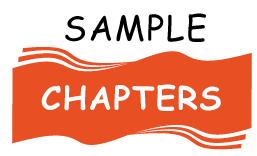Leveraging Microsoft Tools and AI for Successful Book Publishing: A Comprehensive Guide

In the modern era of digital publishing, authors have an array of tools at their disposal to craft, refine, and publish their books. Among these tools, Microsoft products stand out as indispensable aids that cater to every stage of the writing and publishing process. From drafting and editing to formatting and marketing, Microsoft offers a suite of applications that empower authors to achieve their publishing goals with efficiency and professionalism. This article delves into how Microsoft products, including AI and Bing.com, can transform an author’s journey from idea to publication.
Microsoft Word: The Author’s Best Friend
Microsoft Word is arguably the most well-known and widely used word processing software globally, and for good reason. It offers a comprehensive set of features that make the writing process smoother and more efficient.
Drafting and Writing
- User-Friendly Interface: Microsoft Word's intuitive interface allows authors to focus on writing without being bogged down by complicated menus and options.
- Templates: Word provides a variety of templates for different types of documents, including manuscripts, which can save authors time in formatting their work.
- Track Changes and Comments: These features are crucial for collaboration with editors and beta readers, allowing for clear communication and seamless revisions.
Editing and Proofreading
- Spelling and Grammar Check: Word’s built-in spelling and grammar checker is a first line of defense against typos and grammatical errors.
- Thesaurus and Dictionary: Integrated tools help authors enhance their vocabulary and ensure precise word usage.
- Word Count: The word count feature helps authors keep track of their progress and adhere to publisher guidelines.
- AI-Powered Editor: The AI-powered editor in Word provides advanced grammar suggestions, style recommendations, and readability scores, helping authors improve the quality of their writing.
Microsoft OneNote: Organize Your Ideas
Microsoft OneNote is a versatile digital notebook that can help authors keep their ideas and research organized.
- Note-Taking: Authors can jot down ideas, character profiles, plot outlines, and more.
- Web Clipping: OneNote’s web clipper allows authors to save articles, research material, and other web content directly to their notebooks.
- Multimedia Integration: Authors can insert images, audio recordings, and videos, making it easier to visualize scenes and characters.
- AI Features: AI integration in OneNote helps with keyword extraction and topic summarization, making research more efficient.
Microsoft Excel: Planning and Tracking Progress
Microsoft Excel might not be the first tool that comes to mind for authors, but it offers significant benefits in planning and tracking writing projects.
- Project Management: Authors can create timelines, set deadlines, and track their progress using Excel’s powerful spreadsheet capabilities.
- Budgeting: For self-publishing authors, Excel can help in budgeting expenses such as editing, cover design, and marketing.
- Data Analysis: Authors can use Excel to analyze data from book sales, marketing campaigns, and reader feedback.
- AI Insights: Excel’s AI features provide predictive analytics and insights, helping authors make informed decisions based on data trends.
Microsoft PowerPoint: Creating Engaging Presentations
Authors often need to create presentations for book launches, readings, and workshops. Microsoft PowerPoint provides a platform for creating engaging and visually appealing presentations.
- Templates and Themes: PowerPoint offers a variety of templates and themes that authors can use to create professional-looking presentations.
- Multimedia Support: Authors can incorporate images, videos, and audio to make their presentations more dynamic.
- Animation and Transitions: These features can help in highlighting key points and maintaining audience interest.
- AI Design Suggestions: PowerPoint’s AI-powered design suggestions offer layout and design recommendations to enhance the visual appeal of presentations.
Microsoft Publisher: Designing Professional Marketing Materials
Microsoft Publisher is a desktop publishing application that helps authors design marketing materials such as flyers, brochures, and posters.
- Templates and Customization: Publisher offers customizable templates that authors can use to create visually appealing marketing materials.
- Design Tools: With an array of design tools, authors can add images, text, and shapes to their documents to create professional-quality designs.
- Integration with Other Microsoft Products: Publisher seamlessly integrates with other Microsoft products, allowing authors to import content from Word, Excel, and PowerPoint.
Microsoft Teams: Facilitating Collaboration
Microsoft Teams is a collaboration platform that can be invaluable for authors working with a team of editors, designers, and marketers.
- Communication: Teams offers chat, video conferencing, and file sharing, making it easy for authors to communicate with their team.
- Integration: Teams integrates with other Microsoft applications, allowing for a seamless workflow.
- Collaboration: Authors can collaborate in real-time with their team on documents, spreadsheets, and presentations.
- AI Meeting Insights: AI-powered meeting insights in Teams provide transcriptions, action items, and summaries, enhancing collaboration efficiency.
Microsoft OneDrive: Secure Cloud Storage
OneDrive is Microsoft’s cloud storage service, which provides authors with secure and accessible storage for their work.
- Automatic Backup: OneDrive automatically backs up files, ensuring that authors don’t lose their work due to technical issues.
- Accessibility: Authors can access their files from any device with internet connectivity, making it easy to write and edit on the go.
- Collaboration: OneDrive allows authors to share files with collaborators and manage permissions.
- AI File Suggestions: AI in OneDrive offers file suggestions and quick access to recently used documents, streamlining the workflow.
Bing.com: Research and Discovery
Bing.com, Microsoft’s search engine, is an excellent resource for authors conducting research.
- Search Capabilities: Bing offers powerful search capabilities, helping authors find information quickly and efficiently.
- Visual Search: Bing’s visual search allows authors to find images and information related to their queries using pictures.
- AI-Powered Search: Bing’s AI algorithms enhance search accuracy and relevancy, providing more targeted and useful results.
- Research Tools: Bing provides various research tools, including academic search and translation services, aiding in comprehensive research.
Microsoft Edge: Research and Productivity
Microsoft Edge, the web browser from Microsoft, offers features that can enhance an author’s productivity and research capabilities.
- Collections: Edge’s Collections feature allows authors to gather and organize web content, which can be particularly useful for research.
- Reading Mode: This mode eliminates distractions by stripping away ads and other extraneous content, making it easier to focus on reading.
- Integration with Office 365: Edge integrates with Microsoft Office 365, allowing authors to access and edit documents directly from the browser.
- AI-Powered Insights: Edge provides AI-powered insights and content recommendations, enhancing the research experience.
Microsoft To Do: Task Management
Microsoft To Do is a task management app that helps authors keep track of their tasks and deadlines.
- Task Lists: Authors can create task lists for different stages of their writing and publishing process.
- Reminders: Setting reminders ensures that authors stay on top of their deadlines and commitments.
- Integration: To Do integrates with Outlook and other Microsoft apps, providing a unified task management experience.
- AI Task Suggestions: AI in To Do suggests tasks based on priorities and deadlines, optimizing task management.
Microsoft Planner: Project Management
For authors working on complex projects or collaborating with teams, Microsoft Planner offers advanced project management capabilities.
- Task Assignment: Authors can assign tasks to team members, set due dates, and track progress.
- Boards and Charts: Planner’s visual boards and charts provide a clear overview of the project status.
- Integration: Planner integrates with Microsoft Teams, making it easy to manage projects within a collaborative environment.
- AI-Powered Scheduling: AI in Planner helps with task scheduling and resource allocation, improving project management efficiency.
Conclusion
Microsoft’s suite of products offers a comprehensive toolkit for authors at every stage of their publishing journey. From drafting and editing in Word to organizing ideas in OneNote, tracking progress in Excel, and designing marketing materials in Publisher, Microsoft provides the tools necessary to streamline the writing and publishing process. By leveraging these tools, along with AI features and Bing.com for research, authors can enhance their productivity, improve collaboration, and ultimately achieve their goal of publishing their books with greater ease and professionalism. Whether you are a seasoned author or just starting your writing journey, Microsoft’s products can help you navigate the complexities of the publishing world and bring your stories to life.