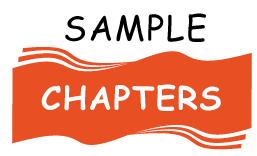Comprehensive Guide to Essential Software for Writing, Editing, Proofreading, Graphics, Printing, and Formatting Books
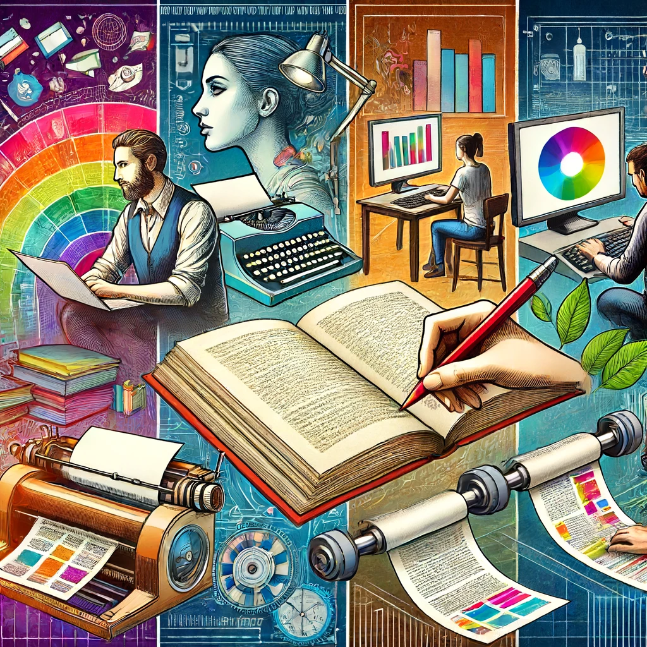
Creating a book from scratch involves numerous stages, each requiring specialized tools to ensure a professional outcome. Whether you are an aspiring author or a seasoned writer, leveraging the right software can streamline the process and enhance the quality of your work. This guide will walk you through essential software for writing, editing, proofreading, graphics, printing, and formatting books.
Writing Software
- Scrivener
- Overview: Scrivener is a powerful word-processing program designed specifically for writers. It offers a flexible and intuitive platform for organizing long documents.
- Features: Outliner, corkboard, scriptwriting tools, and extensive formatting options.
- Best For: Novelists, screenwriters, and non-fiction authors.
- Microsoft Word
- Overview: A ubiquitous word processor that offers robust writing and formatting tools.
- Features: Grammar and style checking, extensive formatting options, and integration with other Microsoft Office apps.
- Best For: General writing and professional documents.
- Google Docs
- Overview: A cloud-based word processor that allows for real-time collaboration.
- Features: Automatic saving, commenting, and version history.
- Best For: Collaborative writing projects.
Editing Software
- ProWritingAid
- Overview: An advanced editing software that provides detailed reports on your writing.
- Features: Grammar and style checks, readability analysis, and contextual thesaurus.
- Best For: Authors seeking comprehensive feedback on their manuscripts.
- Grammarly
- Overview: A popular tool for grammar and spell-checking.
- Features: Real-time grammar and spell-check, tone detection, and style suggestions.
- Best For: Writers looking for an easy-to-use proofreading tool.
- Hemingway Editor
- Overview: A minimalist app that helps make your writing clear and concise.
- Features: Highlights complex sentences, adverbs, and passive voice.
- Best For: Simplifying and improving readability.
Proofreading Software
- Slick Write
- Overview: A tool designed to analyze your writing for grammar errors and stylistic issues.
- Features: Grammar checks, sentence structure analysis, and readability scores.
- Best For: Final proofreading before publication.
- Ginger Software
- Overview: A proofreading tool that also offers translation and dictionary services.
- Features: Grammar and spell check, sentence rephrasing, and text translation.
- Best For: Writers needing proofreading and language tools.
Graphics Software
- Adobe Photoshop
- Overview: The industry-standard software for photo editing and graphic design.
- Features: Layer-based editing, extensive brushes, and advanced photo manipulation.
- Best For: Creating and editing book covers and illustrations.
- Canva
- Overview: A user-friendly design tool with templates for various design projects.
- Features: Drag-and-drop interface, pre-made templates, and design elements.
- Best For: Authors with limited design experience.
- GIMP
- Overview: A free and open-source alternative to Photoshop.
- Features: Advanced photo editing tools, layer support, and customizable interface.
- Best For: Authors on a budget needing professional design tools.
Printing Software
- Adobe InDesign
- Overview: A professional desktop publishing software used for layout design.
- Features: Advanced layout options, typography controls, and integration with Adobe Creative Cloud.
- Best For: Designing print-ready book layouts.
- Blurb BookWright
- Overview: A free tool for creating professional-quality books.
- Features: Pre-designed templates, easy drag-and-drop interface, and direct publishing options.
- Best For: Self-publishers looking for an all-in-one solution.
Formatting Software
- Vellum
- Overview: A macOS-based software designed for formatting books for print and digital platforms.
- Features: Easy-to-use interface, professional formatting options, and direct export to eBook formats.
- Best For: Indie authors and self-publishers.
- Atticus
- Overview: A comprehensive tool for writing, formatting, and publishing books.
- Features: Built-in writing tools, customizable formatting options, and direct publishing capabilities.
- Best For: Authors seeking an all-in-one writing and formatting solution.
- Calibre
- Overview: A free, open-source eBook management tool.
- Features: eBook conversion, library management, and basic formatting options.
- Best For: Formatting eBooks for multiple devices and platforms.
Conclusion
Navigating the book creation process is easier with the right tools at your disposal. From writing the first draft to finalizing the layout for print, each stage can be optimized using specialized software. By leveraging these tools, you can enhance your productivity, ensure high-quality output, and focus on what you do best—writing compelling stories and informative books. Whether you're a novice writer or a seasoned author, investing in the right software will significantly contribute to your success in the publishing world.