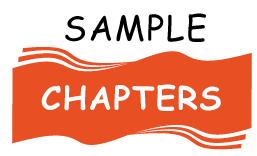Unlocking the Power of Zoho Books: The Ultimate Accounting App for Businesses

In today's fast-paced business environment, efficient accounting solutions are essential for success. Zoho Books, a robust and feature-rich accounting app, stands out as a top choice for businesses of all sizes. In this comprehensive guide, we'll explore the capabilities of Zoho Books, its benefits, and why it's the go-to solution for businesses looking to streamline their accounting processes.
Introduction to Zoho Books
Zoho Books is a cloud-based accounting software designed to help businesses manage their finances, automate workflows, and collaborate seamlessly across departments. With its intuitive interface and powerful features, Zoho Books simplifies complex accounting tasks, allowing businesses to focus on growth and strategy.
Key Features of Zoho Books
1. Comprehensive Invoicing
Zoho Books enables businesses to create and send professional invoices with ease. Customize templates, set up recurring invoices, and automate payment reminders to ensure timely payments. The platform also supports multiple currencies, making it ideal for global businesses.
2. Expense Tracking
Effortlessly track and categorize expenses with Zoho Books. Attach receipts, monitor spending, and stay on top of your financial health. The app’s robust reporting tools provide insights into where your money is going, helping you make informed financial decisions.
3. Bank Reconciliation
Zoho Books simplifies the bank reconciliation process by automatically matching transactions with your bank statements. This feature helps ensure that your records are accurate and up-to-date, reducing the risk of errors and discrepancies.
4. Inventory Management
For businesses that deal with physical products, Zoho Books offers comprehensive inventory management features. Track stock levels, manage orders, and generate detailed inventory reports to maintain optimal inventory levels and avoid stockouts.
5. Time Tracking and Project Management
Zoho Books includes time tracking and project management tools, allowing businesses to bill clients for hours worked accurately. Create projects, assign tasks, and monitor progress to ensure that projects stay on track and within budget.
6. Tax Compliance
Stay compliant with tax regulations using Zoho Books' tax management features. The app supports various tax regimes and automates tax calculations, helping you file accurate tax returns and avoid penalties.
Benefits of Using Zoho Books
1. Ease of Use
Zoho Books is designed with user-friendliness in mind. Its intuitive interface makes it easy for users with varying levels of accounting knowledge to navigate the software and perform essential tasks efficiently.
2. Automation and Efficiency
Automate repetitive tasks such as invoicing, payment reminders, and bank reconciliation to save time and reduce manual errors. Zoho Books' automation features help streamline your accounting processes, allowing you to focus on more strategic activities.
3. Real-Time Collaboration
Collaborate seamlessly with your team using Zoho Books. Share data in real-time, assign roles and permissions, and work together on financial tasks without the need for constant email exchanges.
4. Scalability
Whether you're a small business or a large enterprise, Zoho Books scales with your needs. The app offers flexible pricing plans and features that grow with your business, ensuring that you always have the tools you need to manage your finances effectively.
5. Integration with Other Zoho Apps
Zoho Books integrates seamlessly with other Zoho apps, creating a unified ecosystem for your business operations. Connect Zoho CRM, Zoho Inventory, and other Zoho apps to streamline your workflows and improve overall efficiency.
Getting Started with Zoho Books
1. Sign Up and Set Up
Getting started with Zoho Books is straightforward. Sign up for an account, set up your company profile, and configure your financial settings. Zoho Books provides step-by-step guidance to help you get up and running quickly.
2. Import Data
Import your existing financial data into Zoho Books to ensure a smooth transition. The app supports data import from various formats, including CSV and Excel, making it easy to migrate your data without hassle.
3. Customize and Configure
Tailor Zoho Books to your business needs by customizing templates, setting up payment gateways, and configuring automation rules. The app offers extensive customization options to ensure that it aligns with your unique requirements.
4. Start Managing Finances
Once set up, you can start managing your finances with Zoho Books. Create invoices, track expenses, reconcile bank accounts, and generate reports to gain insights into your financial performance.
Why Choose Zoho Books?
1. Trusted by Businesses Worldwide
Zoho Books is trusted by businesses worldwide for its reliability, scalability, and comprehensive feature set. With a strong track record of delivering value, Zoho Books has become a preferred choice for businesses looking to streamline their accounting processes.
2. Excellent Customer Support
Zoho Books offers excellent customer support, ensuring that users have access to assistance whenever they need it. Whether you have questions about setup, features, or troubleshooting, Zoho's support team is ready to help.
3. Continuous Improvement
Zoho Books is constantly evolving, with regular updates and new features being added to enhance its functionality. This commitment to continuous improvement ensures that businesses always have access to the latest tools and technologies.
Conclusion
Zoho Books is more than just an accounting app; it's a comprehensive financial management solution that empowers businesses to take control of their finances. With its powerful features, ease of use, and scalability, Zoho Books is the ideal choice for businesses looking to streamline their accounting processes and drive growth.
By choosing Zoho Books, you’re not just investing in an accounting app – you’re investing in the future of your business. Explore the capabilities of Zoho Books today and see how it can transform your financial management.